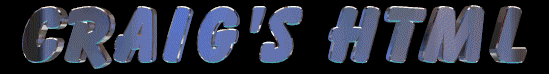
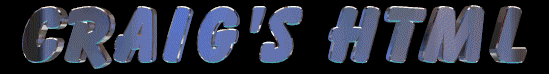
This html script will give your web page scorlling text an example of this is above. All you have to do to get the scrolling script is copy and paste the script below on to your web page
Copy the next line to the inside of the
| onunload="clearTimeout(scrollid)" |
|
<!--start Text Scroller Script-->
<!SCRIPT> <!--finish Text Scroller Script-->
|
The only change you need to make is to put your message where it says YOUR MESSAGE GOES HERE.
The speed of the scroll can be configured by changing the 300
in both places to a lower number for faster scroll or a higher
number for a slower scroll.
The hyphens (---) at the top of part 2 of this script is where you
put your spacer line between the end and beginning of the message.
To extend this line, simply add more hyphens. To shorten it,
erase some.
Leave all quotation and other punctuation marks in place.
Be sure to put this script in the proper locations on
your document.
List of Craig's html scripts.
mouseover images |
break out of frames |
auto page changer |
email links |
text mouseover |
digital clock |
text scroll |
sound waves |
pop up mouseover |
button pop up |
button mouseover |
statas scroll |
Animated images.
cartoons |
bars |
people |
animals |
icons |
buttons |
words |
miscellous |
None animated images.
back grounds |
sound clips |
Downloads |
Home Page |
South Park Page |