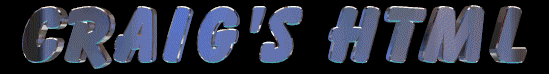
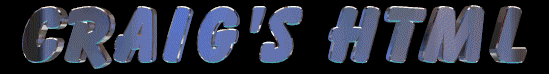
This html script will give your web page a mouseover button, an example of this is below. All you have to do to get the pop up script is copy and paste the script below on to your web page
![]() You ca reload thi page by clicking on the button or this link.
You ca reload thi page by clicking on the button or this link.
Place this part of the script between the <HEAD> tags.
|
<!--start Button Mouseover Script-->
<SCRIPT LANGUAGE = "JavaScript">
|
|
<A HREF="Your Target URL" onMouseOver="change_image(); return true" onMouseOut="normal_image(); return true"> <IMG SRC="Your image normal" NAME="button" hspace=10 WIDTH= HEIGHT= BORDER=0 ALT="reload page!"></A><b><a href="Your Target URL here"><b>You can reload this page by clicking on the button or this link.</a></b> <!--Finish Part One-->
|
Put the name of the normal image (the image which will be there when the page loads) in both places that say "Your image normal."
Put the height and width of the normal button in the Height= and Width=spaces.
Put the target URL in both places that say "Target URL here."
Put your text explanation of the button or icon where it says "Your Explanation."
Put your target URL text where it says "Your target URL here."
Leave in all punctuation.